There are over 70 chapters in this kit. The structure of these chapters is based on the workbook model that will help your mathematics knowledge reach the next level by spring. Then you can already start to apply these new skills in the next school year.
Chapter breakdown
Each chapter is divided into small lessons.
Each lesson includes:
- explanations of new material
- examples,
- opportunities to discuss the lesson. The 'Discuss' exercise will help you to understand if you have a good understanding of the current lesson.
At the end of each small lesson, it is possible to quickly find additional material on the same topic.
- If the lesson turned out to be overwhelming, you can refer back to previous lessons in the textbook to see if there are any gaps in your learning.
- If the lesson turned out to be too easy, and the 'Practice and solve' tasks were not difficult either, then it is the right time to investigate how this knowledge will be applied later or in other subjects.
There is also an "Other Activities" button at the end of the lesson, through which you can report an error or give feedback to the Opiq team.
Notice
- The teacher can send you a set of tasks from the current textbook to solve.
- The teacher can select and send you tasks from any textbook on the Opiq platform to develop your knowledge.
For the teachers
– All tasks can be solved with already learned knowledge and methods.
– The symbol ∴ marks an exercise that also exists in the textbook.
– In Opiq, the tasks of the physical textbook “Mathematics Textbook for Grade 7” (Avita 2011) have been adapted to the format of a workbook and new ones have been added to streamline the learning process.
Have consistency and patience in guiding students. Wisdom can manifest itself in unexpected ways.
Each part of the study is followed by 'Practice and solve' tasks. It starts with exercises that deal with the current topic. This is followed by curriculum-based exercises, among which there are certainly some exercises that require your own intelligence and ingenuity.
- Try solving the photo tasks on your own first, then check your answers or your workings on the following slide. Your workings may be different. In this way, you enrich your skills in many ways.
- The 'observe and assess' tasks help you learn to apply what you have learned to situations based on what you have seen, and to understand what the right answer is.
Each chapter ends with the rules. 'Knowledge checks' is a task where the wording of a given rule has been slightly changed, but is still correct. This makes it easier to learn the rule.
Entering answers
Numbers
- Separate decimal places with a decimal point.
- When entering a negative number, enter the "-" character on the keyboard.
- In the case of a negative fraction, insert the "-" character into the numerator unless otherwise indicated.
- If the gaps in the answer guide do not require the improper fraction to be converted into a mixed number, the improper fraction will be considered correct. This makes sense for some tasks.
- The approximation of π is either 3, , or 3.14 depending on the task. The task description indicates which one is being used.
- The degree of rounding is stated either in the text of the task or in the answer box as 0.0 (tenths), 0.00 (hundreds), etc.
Expressions
- Enter expressions without spaces. For example: x-2, 3a+2b.
- There are situations in the simplification tasks where it is also necessary to enter a multiplier of 1 or 0. In writing, however, this is generally not done.
Free wording exercises
- The text box 'Solution idea' requires the presence of a solution idea and is checked by the teacher.
- The 'Notes' text box can be used for your own purposes.
Printout worksheets
When printing worksheets, make sure they are printing in their original size. Make sure the Scale-to-fit or Fit-to-Page check boxes are cleared.
Math keyboard
When entering the answers, an additional keyboard may open, which makes it easy to write common fractions, degrees, etc.
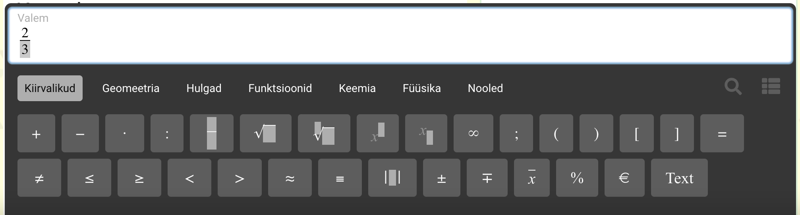
Nice to know
- The exercises in a chapter can be solved several times.
- If you press 'Restart', all answers must be re-entered.
- If you press 'Correct errors', all answers will be saved and only individual answers can be corrected.



